Sửa lỗi Access forbidden Error 403 trên Xampp
Hướng dẫn sửa lỗi Access forbidden Error 403 trên Xampp. Một bảng thông báo lỗi Error 403 trên Xampp như dưới đây
You don’t have permission to access the requested directory. There is either no index document or the directory is read-protected. If you think this is a server error, please contact the webmaster
Nhìn vào dòng thông báo lỗi trên các bạn cũng đã hiểu rõ, đó là bạn không có quyền truy cập vào thư mục.
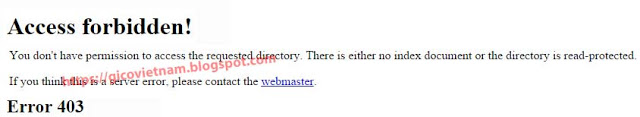
Để khắc phục lỗi Access forbidden, các bạn chỉ cần sửa lại ở file httpd.conf (file này nằm trong đường dẫn cài đặt: xamppapacheconf). Tìm đến dòng
AllowOverride none
Require all denied
Sửa thành:
AllowOverride All
Options All
Allow from all
Order allow,deny
Sau khi bạn sửa đổi như trên, bạn cần phải khởi động lại Apache trong XAMPP thì mới hết lỗi Error 403 nhé
Xem thêm >> Cấu hình chạy nhiều Website trên 1 Server Windows

